kaspersky 2011 internet security license
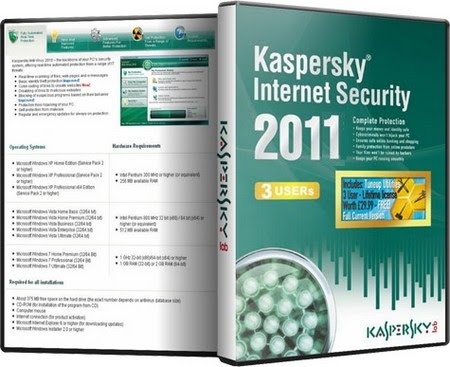
:HOW TO ACTIVATE KIS/KAV 2011 11.0.1.400 USING KEY FILES:
*****Disable your internet connection.
1. Open Kaspersky 2011 License Manager (from lower right corner).
2. Click ‘Activate the application with a new license’ button.
(Delete any trial key first, by clicking the red X next to the key).
3. Select ‘Activate commercial version’ and enter the activation license code as
11111-11111-11111-1111X
4. Wait activation wizard message->Click OK
5. Wait for wrong activation code message->Click OK->
6. Screen will appear with KEY FILE BROWSE
7. Browse to the key location and activate kaspersky.
Download license files (rar)
Download kaspersky 2012 internet security license (rar)
Download kaspersky 2011 internet security
Download key activating drag-n-drop
No comments:
Post a Comment